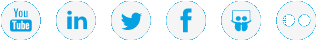Configure Storage Policies in Vision
Use Vision's Storage Policy Configuration to improve performance and increase scalability by reducing the amount of data stored in the Vision database. With this application, you can define the type of data to include in Vision reporting and analytic results for devices and their specified data groups. The type of data can be either current and historical data, or current data only.
- On the Vision Configuration menu, click Storage Policy to display the Storage Policy Configuration dialog box with Vision's default configuration.
Figure 1: Storage Policy Dialog Box
- For each device and its associated data group, select one of the following data types to use in generating Vision reporting and analytic results:
 Store Historical Data
Store Historical DataVision stores the latest data value with history for the device's specified data group.
 Store Latest Data Only
Store Latest Data OnlyVision stores the latest data value only (without history) for the device's specified data group.
Analytic results cannot be generated from the Store Latest Data Only selection.
- Click Save to store the new configuration.
Additional Actions
- To return to the previous configuration, click Cancel.
- To return to Vision's default configuration, click Restore Defaults.